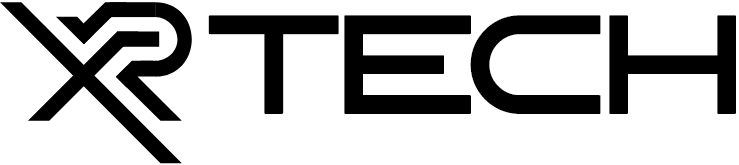Augmented reality (AR) app development is the process of creating software applications that use AR technology to overlay virtual content on top of the physical world. AR technology uses a combination of sensors, cameras, and software algorithms to identify the position and orientation of real-world objects and then adds digital content to enhance the user’s perception of the world.
AR app development has been around for a while, but it has gained more attention in recent years with the proliferation of smartphones and other mobile devices equipped with cameras, GPS, and other sensors. With the help of AR apps, users can experience a more immersive and interactive way of engaging with the world around them.
AR technology can be used in a wide range of applications, from entertainment and gaming to education, marketing, and even medical training. AR apps can be used to create virtual reality experiences that enhance the user’s perception of the world or to create new ways of interacting with digital content.
AR app development typically involves several stages, including concept development, prototyping, design, coding, testing, and deployment. Let’s take a closer look at each stage.
Concept Development
The first stage of AR app development is concept development. In this stage, the development team works with the client to identify the goals of the project, the target audience, and the key features and functionalities that the app should include. The development team will also conduct research to identify existing apps that are similar to the proposed app and to identify any technical challenges that may need to be addressed.
Prototyping
The prototyping stage in AR app development is a critical phase that helps the development team to create a working model of the app that includes the key features and functionalities. The primary goal of prototyping is to create a basic version of the app that can be tested and refined to ensure that it meets the client’s requirements.
There are several methods that can be used to create a prototype, including paper prototyping, digital prototyping, and interactive prototyping. Paper prototyping involves sketching out the app’s screens and features on paper, while digital prototyping involves using software tools to create a more detailed model of the app.
Interactive prototyping is a more advanced approach that allows the user to interact with the app and test its functionality. Interactive prototypes can be created using specialized software tools that simulate the app’s features and functionality, allowing users to provide feedback and identify any issues that need to be addressed.
During the prototyping stage, the development team may work closely with the client to refine the app’s design and functionality. This may involve making changes to the app’s layout, adding or removing features, or modifying the user interface to improve usability.
Once the prototype has been created, it is typically tested and refined to ensure that it meets the client’s requirements and functions correctly. The testing process may involve running the app through a series of tests to identify bugs or other issues, or it may involve user testing to get feedback on the app’s usability and overall experience.
Overall, the prototyping stage in AR app development is critical to the success of the project. It allows the development team to create a working model of the app that can be tested and refined to ensure that it meets the client’s requirements and functions correctly. By taking a proactive approach to prototyping, the development team can identify any issues early in the process and make the necessary changes to ensure that the final product meets the client’s expectations.
Design
Once the prototype has been tested and refined, the development team will begin the design phase. In this phase, the team will create the user interface (UI) and user experience (UX) designs for the app. The UI design includes the layout of the app’s screens, the color scheme, and the typography. The UX design focuses on how the user will interact with the app and how the app will respond to user input.
Coding
Once the design has been finalized, the development team will begin coding the app. The coding process involves writing the software code that will power the app’s functionality. The team will typically use programming languages such as Java, C++, or Swift, depending on the platform and devices targeted.
Testing
The testing stage in AR app development is a crucial step that ensures that the app functions correctly and is free from bugs and other issues. The primary goal of testing is to identify any problems that may affect the user experience and to make the necessary changes to ensure that the app is reliable, efficient, and user-friendly.
There are several types of tests that may be performed during the testing phase, including functional testing, performance testing, security testing, and user acceptance testing. Functional testing involves testing the app’s features and functionality to ensure that they work correctly and that they meet the client’s requirements.
Performance testing involves testing the app’s speed, responsiveness, and scalability to ensure that it can handle a high volume of users and data without crashing or slowing down. Security testing involves testing the app’s security features to ensure that user data is protected and that the app is not vulnerable to hacking or other security breaches.
User acceptance testing involves testing the app’s usability and user experience to ensure that it meets the needs and expectations of the target audience. User testing may involve gathering feedback from a sample group of users who are asked to use the app and provide feedback on their experience.
During the testing phase, the development team may also use specialized tools and software to identify and track bugs and other issues. These tools may include bug tracking software, automated testing tools, and performance monitoring tools.
Once the testing phase is complete, the development team will review the test results and make the necessary changes to the app. The team may also work with the client to address any issues that were identified during the testing phase.
Overall, the testing stage in AR app development is critical to ensuring that the app is reliable, efficient, and user-friendly. By taking a proactive approach to testing and using specialized tools and software, the development team can identify and address any issues early in the process, ensuring that the final product meets the client’s requirements and expectations.
Deployment
Once the app has been tested and refined, it is ready for deployment. The development team will work with the client to deploy the app on the appropriate app stores or other distribution channels. The team may also provide ongoing support and maintenance for the app to ensure that it continues to function correctly and that it remains up-to-date with the latest technology and trends.
In conclusion, augmented reality app development is a complex and multi-faceted process that requires a team of skilled professionals with expertise in a wide range of areas, including concept development, prototyping, design, coding, testing, and deployment. AR technology offers a new and exciting way to engage with the world around us, and the possibilities for AR app development are endless. Whether you are looking to create an entertainment app, a marketing tool, or a medical training app, AR app development can help you achieve your goals and bring your ideas to life.